|
Create Sparkling Diamond Text
Hi
I am here with a very interesting tutorial that is Sparkling diamond inside text effect in photoshop and going to teach
you how to create a diamond inside any object and text. I am sure you can also
reach on final result by following all the step as given in this example.
First of all take a new document and set size as your project required,
select Horizontal Type Tool (T key) and make formatting then type any text on
the document but make sure the background color should be "Black" to
look beautiful as done here.
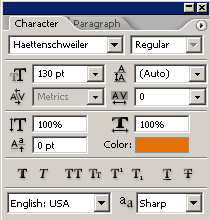

Apply bevel style on the text by following this path (Layer menu > Layer
Style > Bevel and Emboss), choose both color and change the angle then adjust
all the settings as done below picture.
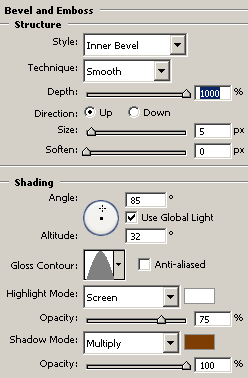
Make selection inside the text, hold Ctrl + mouse click on the text layer
thumb to make text selection. Go to Select menu > Modify and choose
"Contract" option, a window come on the screen put value "3"
and take a new layer then fill "#f9dabe" color by Paint Bucket Tool (G
key) as here.

Still selected filled color inside the text layer apply pattern by following
this path (Layer menu > Layer Style > Pattern Overlay), choose
"Satin" pattern and change the settings as given below.
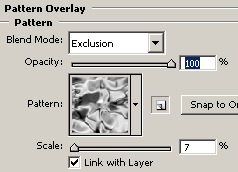
Apply a different color on the whole text by following this path (Layer menu
> Layer Style > Color Overlay), choose "White" color and adjust
the settings.
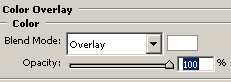
Now apply satin style on the text by following this path (Layer menu >
Layer style > Satin), select "Black" color and change the blending
mode then adjust another settings as done below picture.
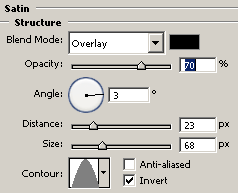
The diamond is the completed inside the text.

It is time to give shining on the diamond, hold Ctrl + mouse click on the diamond
layer thumb to make selection and fill "White" color in selection by
Paint Bucket Tool (G key) on new layer then change the blending mode as given
below.

The lighted diamond is completed.

It is you work to draw some shining star on the diamond that will be the
final result.

Santosh Kumar
This is santosh kumar living in New Delhi (India) and love to work as a Web & Graphic Designing. I like to create sketch, background, illustration and vector graphics. Tutorialbunch.com is a very good place where I express my creativity.
|