|
Menu bar tutorials in Photoshop
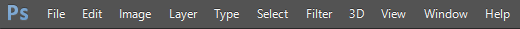
Photoshop menu bar has wide range of option with command to control the photoshop work and your canvas action. It has a list of menus like file, edit, image, layer, type, select, filter, 3D, view, window and help. these menus have additional submenus option in their pop up, every option have separate function to perform on the canvas to get different result.
We are going to discuss about the menu, menus and their options, this is a basic photoshop menu bar tutorial for beginners.
The file menu bar is used to open and save files, adjust the canvas size, access some of the editing tools, open and close various windows, and more.
Edit is the second menu in the menu bar of the Photoshop; it provides many different type of sub menu for control your artwork on the canvas. It has some basic option those can be find in every software and there works are as same so it is now typical to learn.
Santosh Kumar
This is santosh kumar living in New Delhi (India) and love to work as a Web & Graphic Designing. I like to create sketch, background, illustration and vector graphics. Tutorialbunch.com is a very good place where I express my creativity.
|