|
Sun Rays Comming Through Tree
I am here with a new tutorial that is sunbeam rays coming through the tree and it has been created in the Photohsop. Would you have stand under the tree and shown the shadow and sun rays shining through the tree. You are going to lean how to create a sun rays coming through the tree in this tutorial
First you need a picture to apply the effect, I have selected this tree
picture and you can also practice on this picture.

Now you have to increase brightness of the picture, go Image menu > Adjustment > Level and adjust the slider with right values. Change the
Channel "RGB" to "Green" and put value in Input Levels.
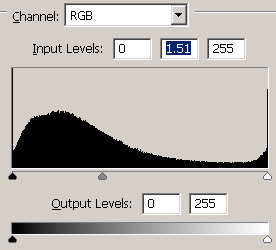
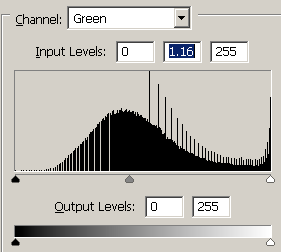
Now apply some brightness and contrast, go Image menu
> Adjustment > Brightness/Contrast and increase contrast slider.
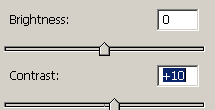
You should have a lighted picture, now make white area selection by the color
range, go Select menu > Color Range and click on the white
spot one by one with Shift key.
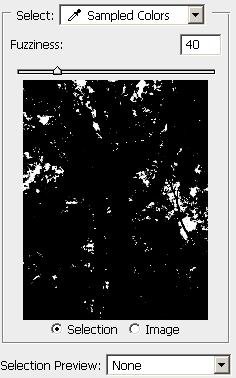
The selection should be look like this.
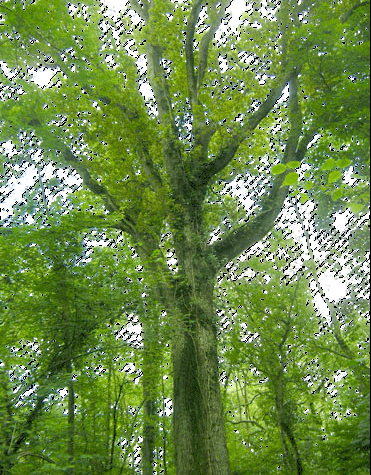
After done selection press Ctrl + J key and apply radial blur on, go Filter menu > Blur > Radial Blur) and increase amount "100" with another selection.
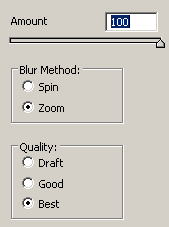
The output is here.

Press Ctrl + F key two time that would be final result.

Santosh Kumar
This is santosh kumar living in New Delhi (India) and love to work as a Web & Graphic Designing. I like to create sketch, background, illustration and vector graphics. Tutorialbunch.com is a very good place where I express my creativity.
|