|
Fiery Eyes Effect
This is a hot fiery effect tutorial in photoshop, it has been created inside the eyes and looking very horrible. If you have any picture and you
want to create a hot fiery effect on, this tutorial will help you because it has
complete description so start now.
Choose any picture to apply this effect on; I have selected this picture from v
"http://www.freedigitalphotos.net/"
site for the learning purpose.
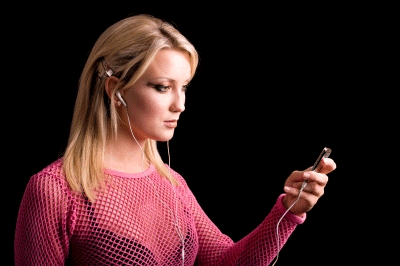
Now change the blending mode "Normal" to "Luminosity" to
remove color, choose Gradient Tool (G key) and change the colors of the both
slider.

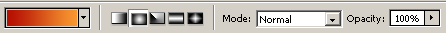
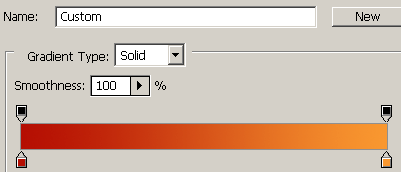
After selected gradient color take a new layer and click on the right side
with still selected gradient tool, move right to left side and change the
blending mode "Normal" to "Color Burn".
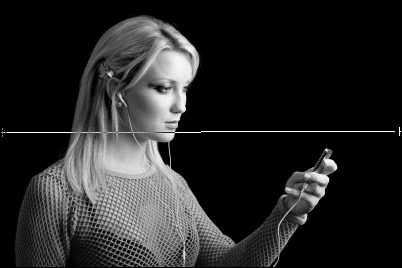
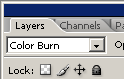
The fiery picture is here.

Now apply lighting effect on the picture, select girl picture layer and go Filter menu
> Render > Lighting Effects. Make all the same settings to reach same.
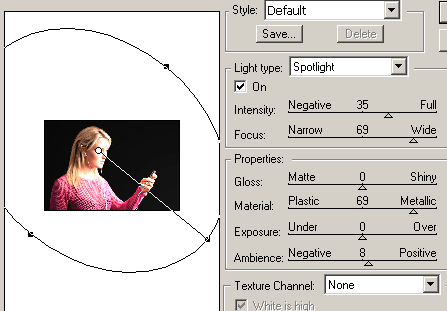
The final hot fiery effect completed.
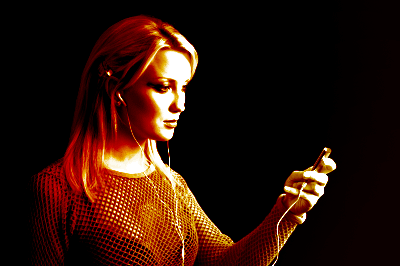
Santosh Kumar
This is santosh kumar living in New Delhi (India) and love to work as a Web & Graphic Designing. I like to create sketch, background, illustration and vector graphics. Tutorialbunch.com is a very good place where I express my creativity.
|