|
Dark Orb Button
You have seen orb many times, I have here a graphic dark orb button for the
use in the web and multimedia and going to teach you by this example. You can also create it on different shape, let's start.
Start with a new document with appropriate size and select
Ellipse Tool (U key), hold Shift key and draw a circle with selected black
color.
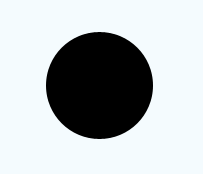
Apply shadow inside the black circle, go Layer menu > Layer
style > Inner Shadow and choose white color. Adjust distance, angle, choke and size.

Now apply gradient stroke, go Layer menu
> Layer style > Stroke. Apply gradient color and size with angle.
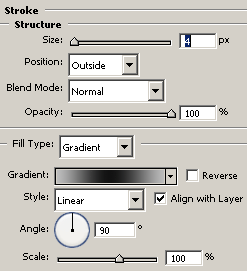
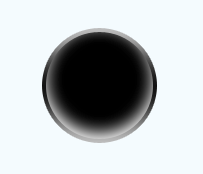
Select Ellipse tool (U key) and draw little circle on the top of the button, apply gradient color in the circle. go Layer menu >
Layer style > Gradient Overlay, adjust the gradient color and settings.
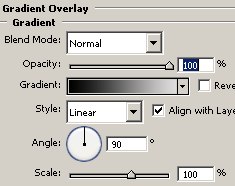
Now insert any symbol and type text as you want to make this button for the
use that is the final result.
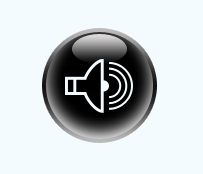
Santosh Kumar
This is santosh kumar living in New Delhi (India) and love to work as a Web & Graphic Designing. I like to create sketch, background, illustration and vector graphics. Tutorialbunch.com is a very good place where I express my creativity.
|