|
Hot Flying Balloon in Photoshop
This is very simple example to create an animated hot flying balloon effect in
the sky by using photoshop, you will also learn how to create a sky effect in the document so follow now without wasting any time. I hope you will like it and enjoy.
First you have to choose a balloon picture to apply flying effect as I have
take below picture, take a new document with "width='200px'"
"height='500'".

Now select foreground and background color and go to Filter menu > Render
> Clouds to apply cloud on the document.

The cloud picture should be same.

In this step first copy your clouds background picture, take a new layer with size "width='200px'"
"height='200'". select your
balloon by the polygonal and Pen tool after selection press Ctrl + I key to
inverse selection and go to Edit menu > Paste into (Ctrl + Shift + V). The
balloon picture should be same below.

Now give animation and go to Window menu choose Animation option, an
animation window come on. In the animation window take a new frame and pull down
little bit background, in the new frame pull up background.
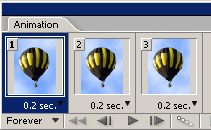
This is the final flying balloon picture.

Santosh Kumar
This is santosh kumar living in New Delhi (India) and love to work as a Web & Graphic Designing. I like to create sketch, background, illustration and vector graphics. Tutorialbunch.com is a very good place where I express my creativity.
|