|
Moving Heart Animation
This example will teach you how to create moving heart animation in photoshop for the
e-cards project. I have described this example by some simple step those are given
here, you have to follow them and enjoy.
Take any picture where you want to create moving heart; I have taken
this background picture.
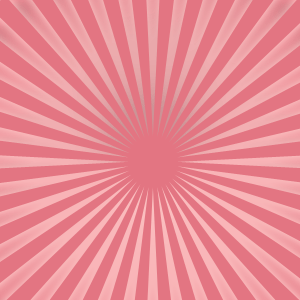
Select Custom Shape Tool (U key) and click on the shape in the option bar, choose "Heart Card" and draw on the document with selected
"#da2816" color.
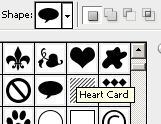
Now apply bevel style on the heart, go Layer menu >
Layer style > Bevel and Emboss, change the both color and adjust all the
values.
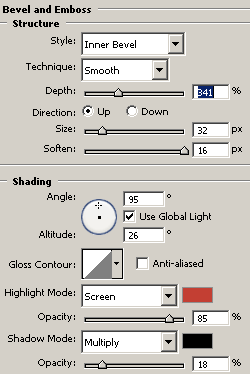
The heart should look like this.
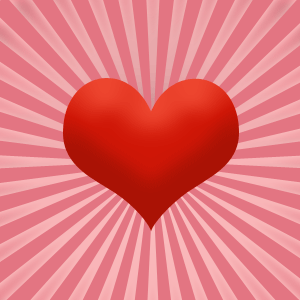
Make duplicate layer and press Ctrl + T key then shrink horizontally size of the
heart by the mouse.
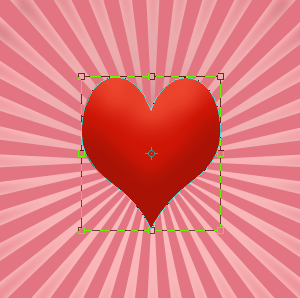
In this step you have to do upper step to make some more heart shrink picture until the
below picture but make sure all the heart should be on the separate layer.
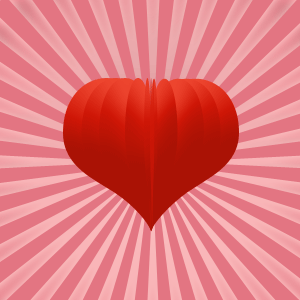
Now you have to make movie so open animation window (Window menu >
Animation), adjust all the hear layer on the separate frame to make complete
layer.
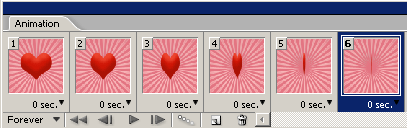
The final result is here.
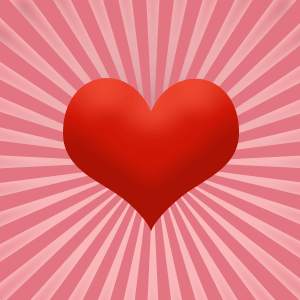
Santosh Kumar
This is santosh kumar living in New Delhi (India) and love to work as a Web & Graphic Designing. I like to create sketch, background, illustration and vector graphics. Tutorialbunch.com is a very good place where I express my creativity.
|