|
Flying Bird Animation
This is a flying bird animation tutorial in photoshop; you should need a bird and sky picture for this example. I am going to create sky picture myself, I am sure you would be also able to make this effect with any object so follow this example.
You have to create sky background first so adjust the foreground and background
color, then take a new layer and fill foreground color by the Paint bucket tool
(G key).

Now you have white colored document, go Filter menu
> Render < Clouds. Your colorful picture would be convert to the sky scene,
go Image menu > Adjustment >
Curve apply RGB channel.
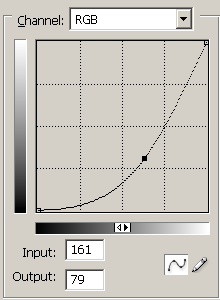
You should have this type of picture.
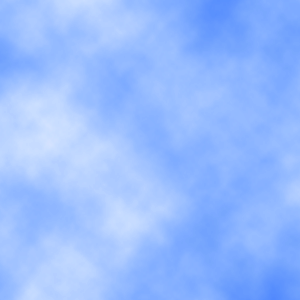
Take a new layer and paste your copied bird and another object picture as you
want to fly. I have a bird here; put your object one the right bottom corner to fly another side.
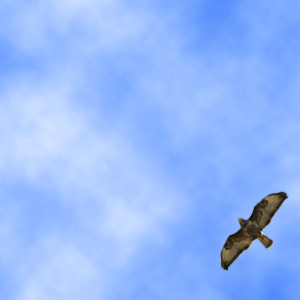
Let's give animation to the bird picture, go to window menu > animation, in the first frame you have by default
bird layer position. Take a new frame and change the bird position bottom right
corner to top left corner to make complete flying right to left.
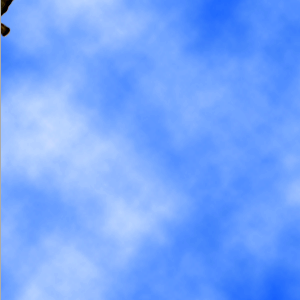
Now click on "Tweens animation frames" option and adjust settings and press "OK" button.
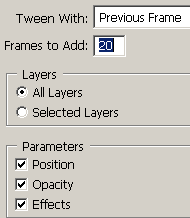
This is the final result.

Santosh Kumar
This is santosh kumar living in New Delhi (India) and love to work as a Web & Graphic Designing. I like to create sketch, background, illustration and vector graphics. Tutorialbunch.com is a very good place where I express my creativity.
|