|
Fireworks in the Sky
In this tutorial we are going to teach you how to create fireworks burst in the night sky by using illustrator, It will be drawn by using brush, pen tool etc. it can be use in the celebration greeting cards and offer banner backgrund.
Take a new document with appropriate size as you need and draw a circle and tringle shape with white fill color, Open pathfinder pannel by click Ctrl + Shift + F9. Select both shape and merge them by click on the "Unite" button as showing by red spot.
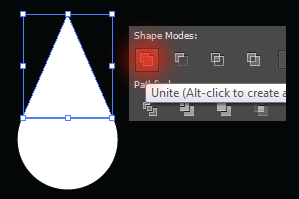
Still selected drop shape and make some more copies with different size and place them on different position. Select all the drop shape and shrink them horizontally. Drag and drop in the brush pannel and choose "Art Brush".
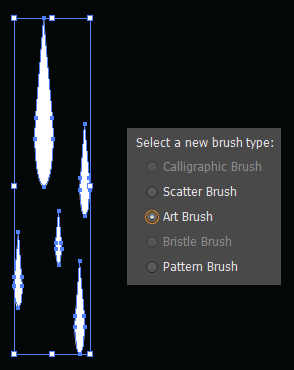
After choose "Art Brush" a window come and chose "Sketch to fit stroke length" as red spot and make other settings.
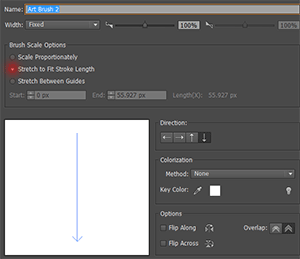
There is no need of drops shape, you can remove them. Select Pen tool (P key) and draw some lines, select all the lines and apply brush by click on the brush as we created earlier.
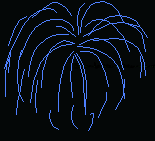
Select half portion of the fireworks and apply gradient color, open gradient panel and choose different color on the slider then change the angle. Apply same on the rest half portion but angle should be change "-90o".
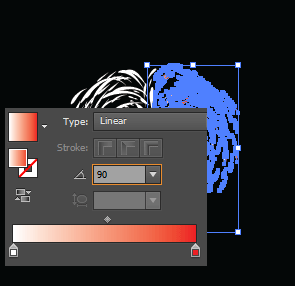
Select Ellipse tool (L key) and draw a circle shape with fill "yellow" color, go to Effect menu > Blur >Gaussian Blur and put "radius" "20px". go to Window menu > Transparency and change blend mode "Normal" to "Overlay".
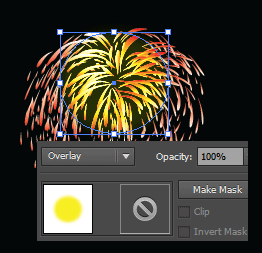
Still selected circle, make duplicate and decrease the size. Change the blend mode "Overlay" to "Normal" and apply gaussion blur "23.9px". Draw a little circle in the middle of yellow spot with "White" color and apply same blur effect.

This is the final result.

Santosh Kumar
This is santosh kumar living in New Delhi (India) and love to work as a Web & Graphic Designing. I like to create sketch, background, illustration and vector graphics. Tutorialbunch.com is a very good place where I express my creativity.
|